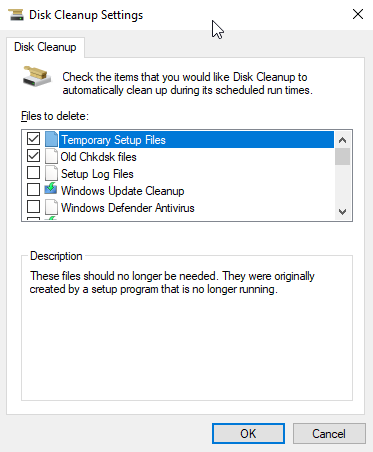Cleanmgr.exe is an in-built Windows feature that allows you to clean
many files and folders that are Windows specific and that aren't really
needed. These files can accumulate overtime, taking useless space on
your HDD that you might want to gain back when you don't have a lot of
storage left on it.
cleanmgr /lowdisk
Cleanmgr cleans Temporary Setup Files,Downloaded Program Files, Temporary Internet Files, Old Chkdsk Files, Recycle Bin, Temporary Files, Temporary Offline Files, Offline Files& Catalog Files for the Content Indexer
- ss64.com/nt/cleanmgr
- malwaretips.com
- thewindowsclub.com/automate-disk-cleanup-utility-windows
- nextofwindows.com/running-disk-cleanup-tool-in-command-line-in-windows-10
- winaero.com/blog/cleanmgr-exe-command-line-arguments-in-windows-10
Windows Registry Editor Version 5.00
[HKEY_CLASSES_ROOT\Drive\shell\runas]
@="Extended Disk Cleanup"
"HasLUAShield"=""
"MultiSelectModel"="Single"
"Icon"=hex(2):25,00,77,00,69,00,6e,00,64,00,69,00,72,00,25,00,5c,00,73,00,79,\
00,73,00,74,00,65,00,6d,00,33,00,32,00,5c,00,63,00,6c,00,65,00,61,00,6e,00,\
6d,00,67,00,72,00,2e,00,65,00,78,00,65,00,2c,00,30,00,00,00
[HKEY_CLASSES_ROOT\Drive\shell\runas\Command]
@="cmd.exe /c cleanmgr.exe /sageset:65535 & cleanmgr.exe /sagerun:65535"
Tags:
cleaner