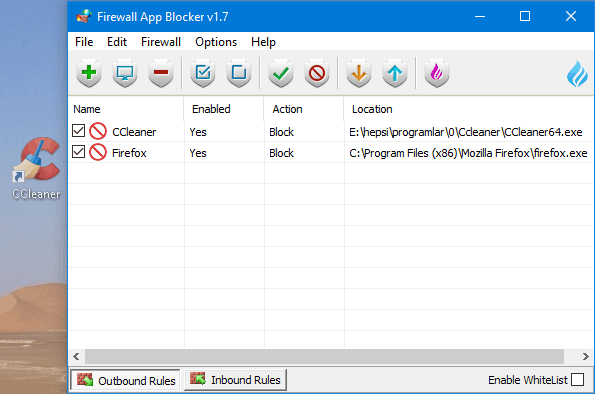Managing programs that access the internet using Windows Firewall
requires several steps, Firewall App Blocker allows users to quickly
block or unblock applications from accessing the internet. Simply drag
and drop an application to the interface or use the handy "Add Files"
feature.
Once an application is added, it will no longer have access to the
internet. Should you decide to allow the application access to the
internet, simply delete the entry.
Firewall App Blocker does not require installation, simply unzip the archive and run the .exe file.
Firewall App Blocker does not require installation, simply unzip the archive and run the .exe file.
Tags:
firewall